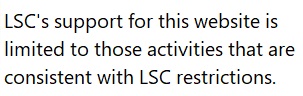Using eWIC Cards
What is WIC?
WIC stands for Women, Infants, and Children. It’s a program that helps you buy healthy foods for you and your kids. Learning how to use WIC before you go shopping can make things easier and will help ensure you’re buying the right items.
How Do I Use WIC to Buy Food?
Apply for WIC
Start by filling out a pre-application to see if you qualify. You can do so on this website.
Set Up Your eWIC Card and App
Once you’re approved, you’ll get an eWIC card. This card works like a debit card and holds your WIC food benefits. Call the number on the back of the card to set your 4-digit PIN (make sure you don’t forget your PIN!), then download the MyWIC app from the App Store or Google Play.
The app helps you:
- Check the balance on your card
- Get reminders before your benefits expire
- Scan barcodes to see if foods are WIC-approved
- Find stores where WIC is accepted
- View any appointments you may have with your local WIC office
Learn What Foods You Can Buy
Your WIC benefits are based on your health and nutrition needs. You can find your food list:
- On your WIC Shopping List from the WIC office
- On your grocery receipt
- In the MyWIC app
You can usually buy items like:
- 100% juice
- Beans, lentils, peanut butter
- Cereal
- Cheese, tofu, eggs, canned fish
- Fruits and vegetables
- Baby food
- Milk, soy drinks, yogurt
- Whole wheat bread and grains
These foods are picked to help you and your kids stay healthy and get important nutrients like iron, calcium, protein, and many different vitamins.
Shop at a WIC-Approved Store
Here are some tips to help you shop:
- Use your WIC funds first. WIC benefits expire every 30 days. Use them before using other benefits you may have, like FoodShare.
- Start small. Try buying just a few WIC items at first to get used to how your benefits work.
- Use a cashier when checking out. Some stores don’t allow WIC at self-checkout.
- Make a list and use the WIC Shopping Guide to plan your trip. Pick different brands or sizes in case your first choice isn’t available.
To check the balance on your card, you can:
- Use the MyWIC app
- Ask the store for your balance
- Check your receipt
- Visit www.ebtedge.com
- Call the number on the back of your eWIC card